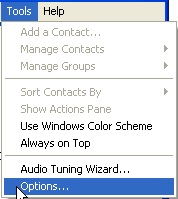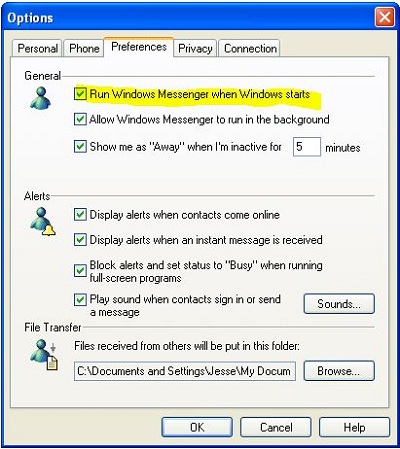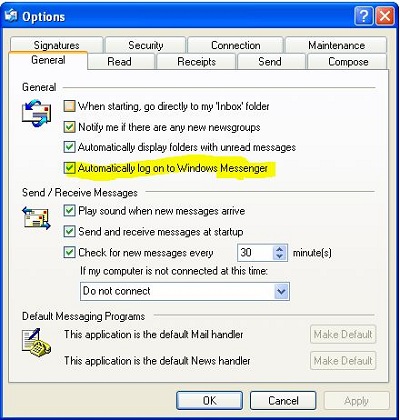How to disable
Windows Messenger or Windows Live from starting automatically
Microsoft has changed the name from Messenger to Windows Live (and
may have changed it again since this page has been posted).
However it is the same program. If you do not want it to
automatically start when windows starts, below is the procedures to
disable it (The actual steps may change as the
versions change but the steps should be similar enough to follow)
Thanks to JRAM from Smartcomputing.com for these steps
- Open Windows Messenger
- Click on Tools
- Click Options
- Click the Preferences tab
- Uncheck Run Windows Messenger when Windows starts
- Click OK
If you use Outlook Express, you will need to disabled it here as
well or it will start when you open Outlook Express
- Open Outlook Express
- Click Tools
- Click Options
- Uncheck Automatically log on Windows Messenger
- Click OK
|
|