How to rename a single file
To rename a file follow these steps
-
Open Windows Explorer (Link will open in a separate window)
-
Go to the location the file is stored at
-
Right-click the file
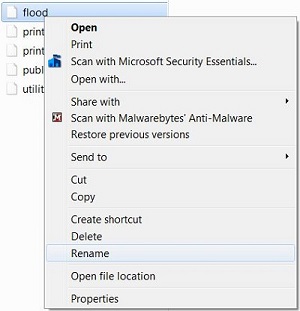 |
-
Click Rename
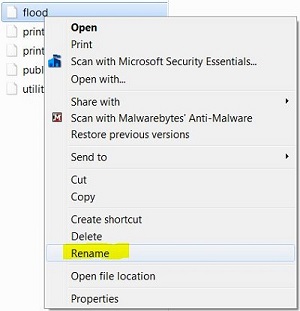 |
-
Give the file a name that you want it to have
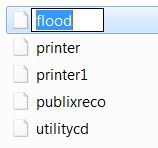 |
-
Press Enter
|
|
If you need help renaming numerous files at one time, click here
