Is the hard drive SATA or IDE
If you don't know if the drive you have is SATA or IDE, look at the connections. Below is a picture of a hard drive but the layout of the connections are the same for CD-ROM drives
Hard drives look like this
 |
The following is PATA or IDE drive and connections
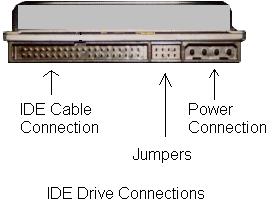 |
For information about jumpers, click here
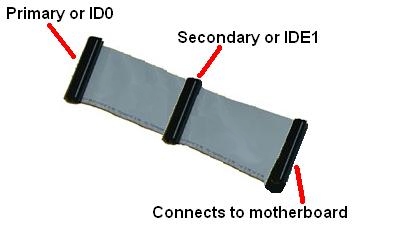 |
||
| IDE Cable |
The primary hard drive needs to be plugged into the primary part of the IDE cable
 |
Motherboard connector would look like this
 |
The blue one indicates IDE0 (the first IDE connector) The white one indicates IDE1 (secondary connector. The primary hard drive gets connected to the blue one. CD-ROM, tape drives and in some cases secondary hard drives get plugged into the white one.
The following is a SATA drive and SATA connections
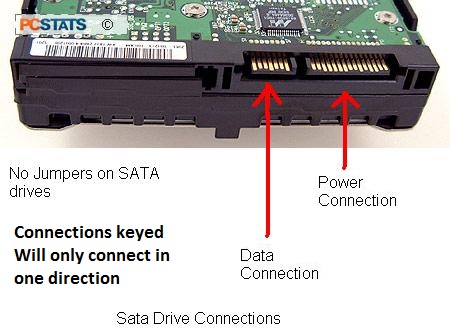 |
 |
 |
IDE drives is old technology and is in the process of being phased out. Most if all systems now use SATA.
This is important for you to know so if you buy a hard drive, CD-ROM drive or a drive enclosure, you will know what kind to get.
Motherboard port would look like this
 |
When you plug the primary hard drive (the one that is going to be drive C) Plug it into Port number 1. If the drive is 6Gb capable, plug it into the ones labeled as SATA6G.
