Problem Recorder
Windows 7
Thanks to Hangfire from Smartcomputing.com for this tip
Have you ever had a problem on your computer and need to get help. You call a friend or hire someone to look at your system but you have trouble explaining the problem to the person.
If you are having issues with a program or an action that you are doing, you can record the steps that you are doing. Once it is recorded, you can send the steps through mail, fax or internet via email to a helper. This will allow the person to see what you are doing when the issue was happening and see the error or problem. This way he/she can have a better idea what the issue is.
If you have high speed internet, you can watch the video. If you have dial-up, I recommend skipping the video and click here to follow the steps For these instructions, I am going to record accessing the calculator.
 |
NOTE: Due to buffering, you may have to press play a couple times during the video.
To see what the recorded file looks like, click here.
Follow these steps
- Go to control panel (This link will open in a different window)
- Click on Troubleshooting
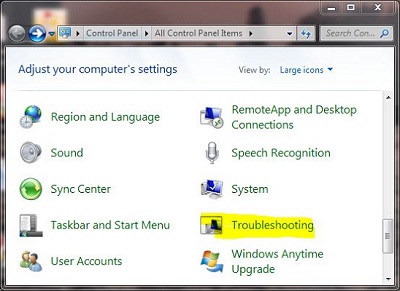 |
- Click Get help from a friend
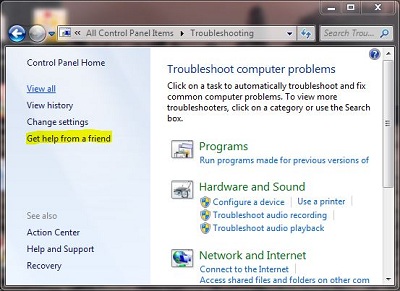 |
- Click Problem Steps Recorder
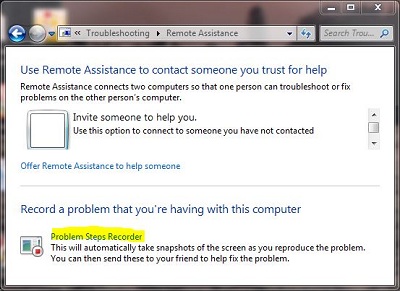 |
- Click Start Record
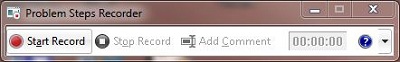 |
- When your done recording, click Stop Record
- The file will be saved as a zip file
- You can now email the zip file to a technician or a friend for them to help you
To see what the recorded file looks like, click here.
If you need help on how to open a zip file, click here.
