Why use Blind Copy (BCC) in email
When people get a joke or some other email that they want to send to others, they click on Forward and put the email address in the To field or the CC (carbon copy)
There is danger when this is done. Everyone's email is shared to everyone that gets the email. You might think that is not a big deal because I know the people that gets the email. That is not true
John sends Amy an email
Amy likes the email and forwards it to Mary (John doesn't know Mary)
Now Mary knows John's email even though they don't know each other)
Mary forwards the email to 10 other people. Now each of the 10 knows 13 email addresses and they don't know each other. I could go on and on till millions of addresses is on the list.
The list of email addresses shows up in the body of the forwarded email
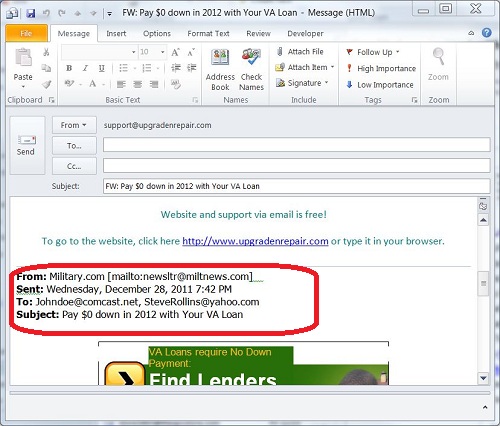 |
The chances of the email landing in a spammer or hackers hands are great especially if the email gets forwarded numerous times. That is why scammers like forwarded email.
Every email program has the BCC (blind copy feature) in their email program. It may be hid by default but it is there and can use it. It is a very useful tool.
If I send an email to three people such as john@email.com, Bob@hotmail.com, steve@comcast.net and have them in the to or the CC field, all 3 will see each other's email address.
If I send the email to the same 3 above but put there email addresses in the BCC (blind copy) then all three will not see the other email addresses. The only email address John@email.com will see is his and the email address of the person that sent it.
When you create the forwarded email, delete the email addresses in the body of anyone that is listed in the email so they won't be seen. Put your email address in the To field (I would use an email address here that you don't care if it gets slammed with spam. You can create you an email address just for this purpose and use it here)
For more info on using blind copy, click here.
