Installing Malwarebytes
For instructions on installing Malwarebytes, follow these steps (The steps may change due to this sites are third party)
If you have high speed internet, you can watch the video. If you have dial-up, I recommend skipping the video and click here to follow the steps
 |
For instructions on updating Malwarebytes, click here
For instructions on running Malwarebytes click here
- Download Malwarebytes (Click here for instructions)
- If you downloaded the program and it will not run, you may have to boot to Safemode and install it there. If you have downloaded it on this computer and it still will not run, try downloading it to another computer and put it on a CD. Then try to run it in safe mode.
- If you cannot get the anti-virus and anti-spyware to run because of the virus, Click here for help
- Double-click the file you downloaded
- Click Run on the Security Warning
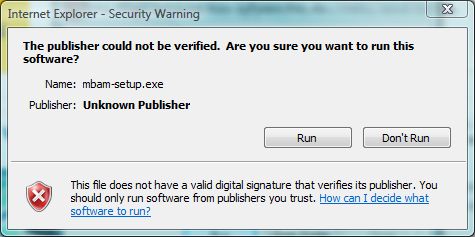 |
- Click OK
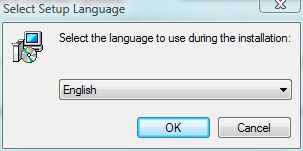 |
- Click Next
 |
- Put the Dot on I accept the agreement and click Next
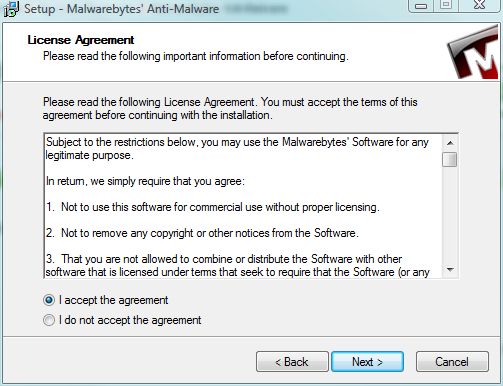 |
- Click Next
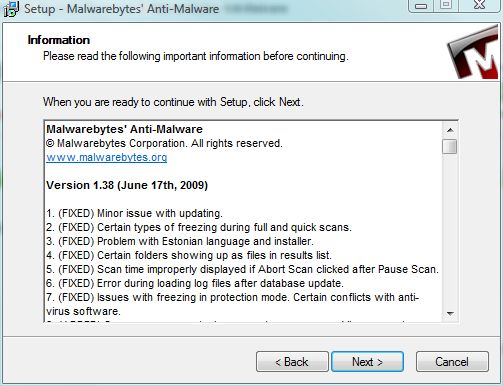 |
-
Click Next (accept the default settings it gives you)
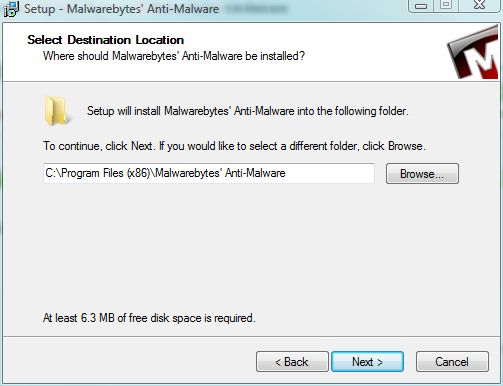 |
- Click Next (accept the default setting)
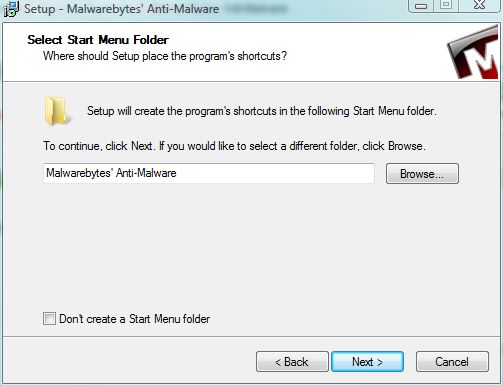 |
- Click Next (accept the default setting)
|
|
- Click Install
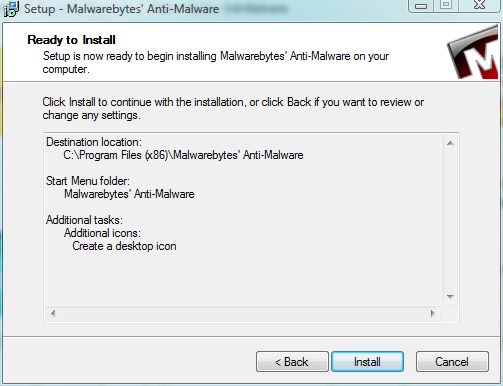 |
- Click Finish
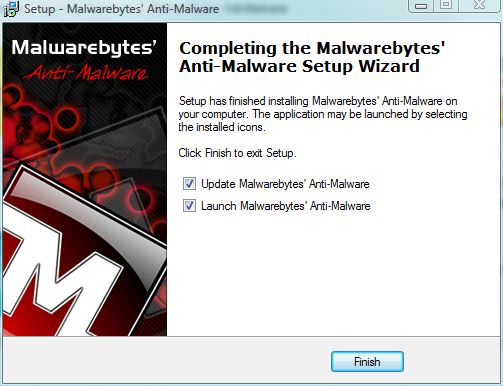 |
- Now you will need to update Malwarebytes, click here for instructions
- Then you will need to run Malwarebytes, click here for instructions
