Create a new page
To create a new page, do the following
-
Under Folder List, highlight the folder you want the page to be under
-
Click Create Page
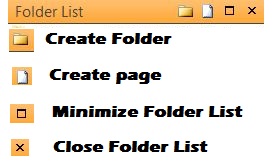 |
-
Give the page a name (use .htm for the extension)
-
Click Format
|
|
-
Point to Dynamic Web Template
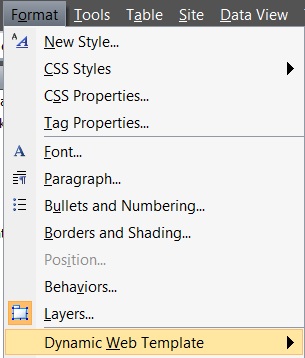 |
-
Click on Attach Dynamic Web Template
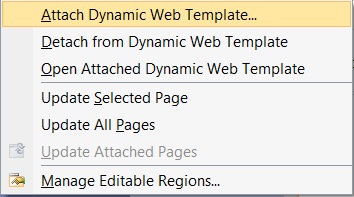 |
-
Scroll down and click on Master.dwt
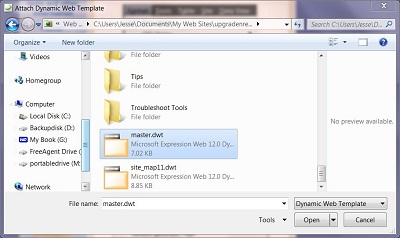 |
-
Click Open
|
|
-
Click Yes
|
|
-
Click Close
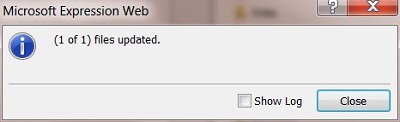 |
-
Open the page and edit the layout
-
When you are ready to put the page on your website you will need to publish it.
Hyperlinks allow you to create clickable links that will take you to another page. For help with hyperlinks, click here.
Bookmarks allow you to create a clickable link (similar to hyperlinks) that takes you to a different location on the same page. For help with bookmarks, click here.
