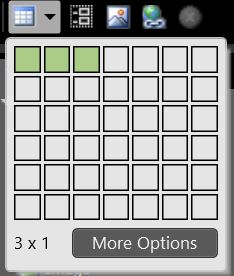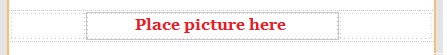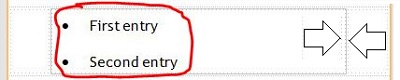How to add pictures or graphics to your webpage
There may be a better way to add the pictures then they way I am telling you. I am self taught on web design. You also may want them positioned to the left or right. I like to have them in the center.
To add a picture to a webpage is simple.
-
Place the cursor where you want the picture or graphic to be
-
Click Insert
|
|
-
Point to Picture
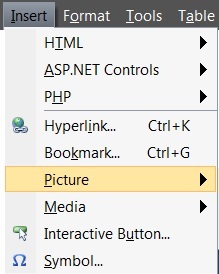 |
-
Click From file
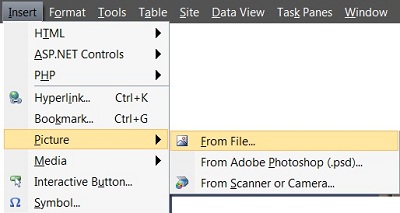 |
-
Select the picture or graphic you want
-
Click Open
|
|
I have found that if you want a picture to appear in the center of
the page, you can't just select the picture and select center. I
found it does better if you do the following Click table icon on top right of
Expression Select 3 cells Place the picture in the middle
cell Drag the bar (the
bar that I have the two arrows pointing to) to the left till it meets the picture
(that is circled in red)