Convert songs to MP3
Windows 7
To convert a song to MP3 follow these steps
-
Open Windows Media Player
-
Put the music CD in
-
Select the songs you want to convert
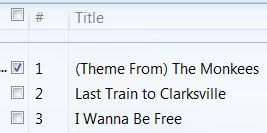 |
-
Click on Rip Settings
|
|
-
Click on More options...
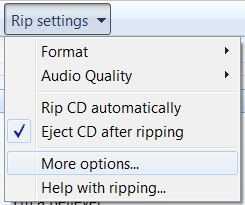 |
-
Set Rip Settings to MP3
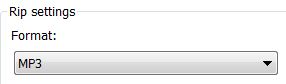 |
-
Click Change to set the directory you want the MP3 to be saved at
 |
-
Click OK
|
|
-
Click Rip CD
|
|
