Create Data disk
Cyberlink Power2Go
You would use this to store files on the disk or to create a disk with MP3s on it.
Do the following if you need to make a data disk. (this may be similar to other versions of Power2Go besides version 11)
-
Open Power2Go
-
Put a disk in the drive
-
Click Data Disc
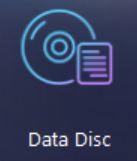 |
-
Choose CD, DVD, or Blu-Ray Disk
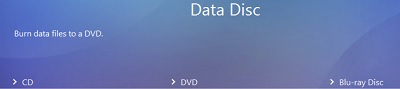 |
-
Drag the files you want to burn from the top part to the bottom part
-
Meter shows how much space is remaining on the disk
|
|
-
Click Next
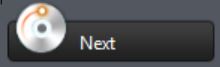 |
-
Fill in the information
 |
-
Click Burn
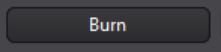 |
