Create disk image
Cyberlink Power2Go 11
To burn the image, do the following (this may be similar to other versions of Power2Go besides version 11)
-
Open Power2Go 11
-
Click Copy
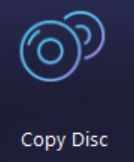 |
-
Click Save Disc Image
|
|
-
Select the drive that has the disk that you want to create the image of on the from section. On the two section Decide if you want to save the file in one of two formats
-
Power2Go Image File (*.p2i)
-
Choose the location you want to save the file at
-
ISO Image File(*.iso) (preferred format)
-
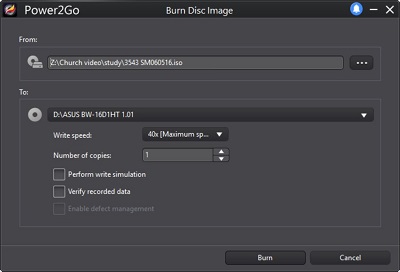 |
-
Click Save
|
|
