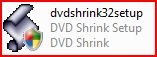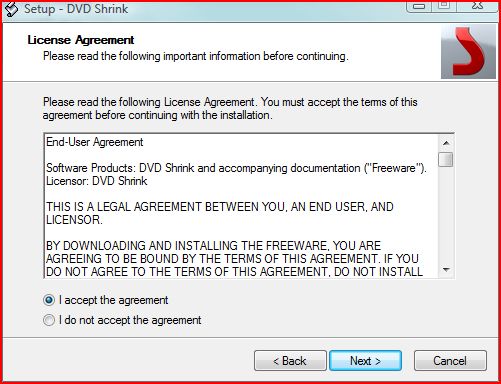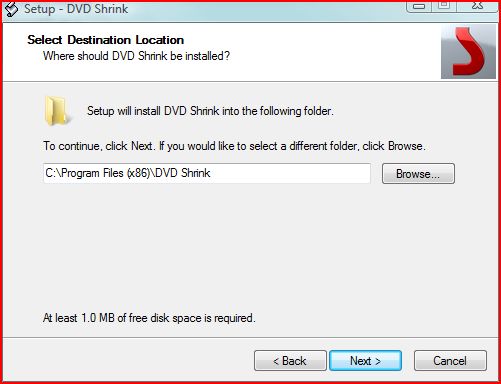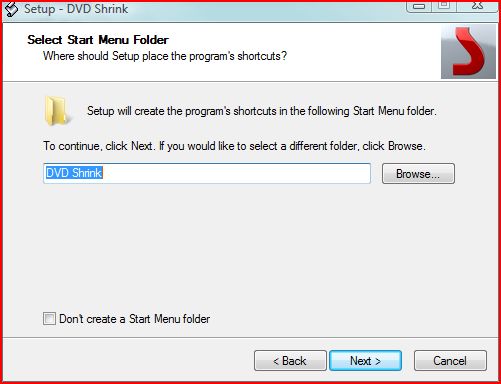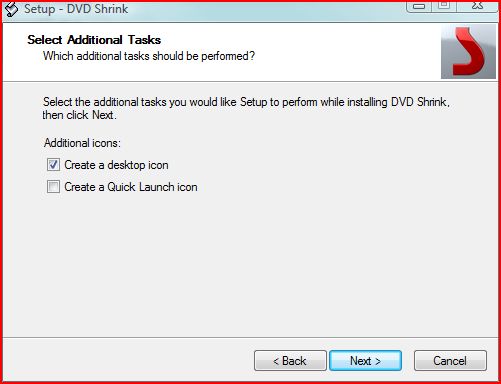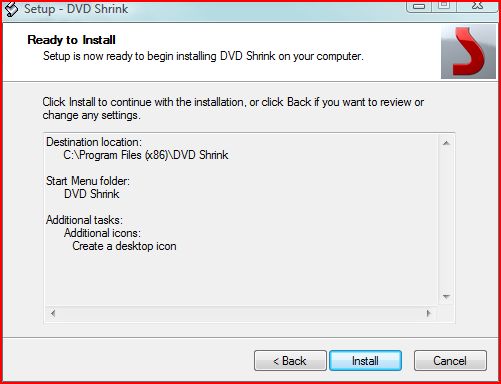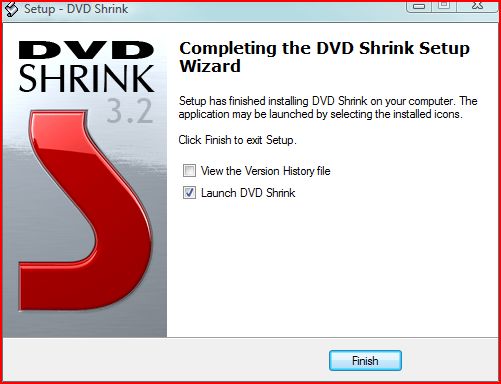Install DVD Shrink
If you need directions on installing DVD Shrink, follow these
steps...
- Double-click dvdshrink32setup
- Welcome screen appears
- Click Next
- License agreement appears. Place dot on "I accept
the agreement"
- Click Next
- Accept the default location
- Click Next
- Accept the default name
- Click Next
- Choose the settings you want
-
Click Next
- Verify the settings
-
Click Install
- If you want the program to launch when install finishes,
leave the check on "Launch DVD Shrink"
-
Click Finish
For
instructions on using DVD Shrink, click here
|
|