Calibrate scanner in Photo Impressions 6
-
Click Get Photos
|
|
-
Click Acquire from Scanner
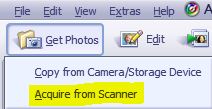 |
-
Click OK
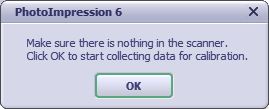 |
-
Adjust the settings you want
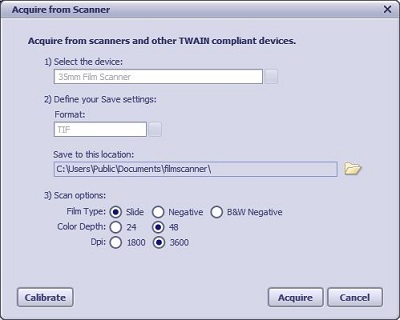 |
-
Click Calibrate
|
|
-
Click OK
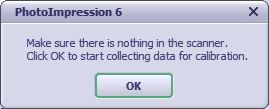 |
If you need help scanning, click here
