Information on TinyURL
TinyURL is an excellent tool to shorten a website address. a website address can get very long. The address can also contain symbols such as &$%*# and other symbols and this can make typing a website by hand or telling someone the website address over the phone very difficult. Because of the length and so many variations of letters, numbers and symbols, it is very easy to make a mistake and not go to the website that someone gave verbally or written down for you.
For example
If I wanted a person to go to a page on how to remove unwanted invalid entries in Add/Remove Programs, and I had to manually type the address, the address I would have to type would contain 77 characters. The address is http://www.upgradenrepair.com/instructions/A/aaddremoveinvalidentryremoval.htmll There is a huge opportunity for me to make a typo and the person not be able to go to the web page, I wanted him or her to go to.
I can go to http://tinyurl.com and create a tinyurl that will shorten it. When I create the tinyurl, I shorten the link from 77 characters to 26. This offers a better chance of accuracy and as well convenience. The new address would be http://tinyurl.com/3sqdmzt.
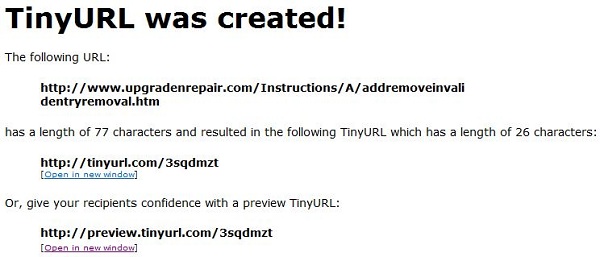 |
That tinyurl stays available to use permanently. Once it is created, you can always use it.
However there is a danger with using a tinyurl. When you move your mouse over a regular hyperlink, the hyperlink shows you the address that the hyperlink is taking you to as in the following picture shows that when your mouse is over the Inferior cervical cardiac branch, you see the address http://en.wikipedia.org/wiki/inferior_cervical_cardiac_branch
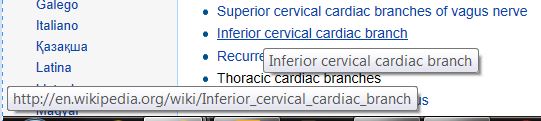 |
However there is a danger with using a tinyurl. When you put your mouse over the hyperlink, it shows the tinyurl and not the address the link is taking you to. This can be dangerous. Spammers use tinyurl to hide the true link. Sometimes a friend or a family's email will get hacked and you can get an email from them with a tinyurl. Since it is from a friend or family, you assume it is safe and click on it and then find out it wasn't. Here is a way to find out the address the tinyurl will take you to without going to the site.
-
Open Internet Explorer or another browser. When you type the tinyurl type in preview such like this http://preview.tinyurl.com/3sqdmzt.
-
The preview takes you to Tinyurl's website and not the link that the person created (if you leave the preview. out of the address, it will take you to the address the sender gave you so be sure to add the preview. to it)
-
The Tinyurl website will show you the true address of the link.
 |
