Hide or show file extensions
When you are looking at your files in My Computer or Windows Explorer, the files have extensions. For example, a file named Cindy.jpg is a picture file. The extension .jpg is the type of file.
When you look at the files in My Computer or in Windows Explorer, you can have Windows show the extension or hide them. To either view or hide them, follow these steps
- Go to Folder Options (This link will open in a different window)
- If you want to hide the extensions, put a check on Hide extensions for known file types.
- If you want to view the extensions, remove the check
-
Click OK
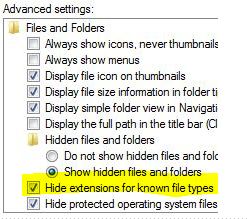 |
