File limit on root
The root of a drive can only hold a limited amount of files. You will receive the following message if you go over the limit
"Cannot Copy (name of the file) The directory or file cannot be created"
You may not get the error message above but you may not be able to add more files to your system. When you look at the free space, you notice that there is plenty of space but yet you cannot add files to it. For example, you may have a 4 gig flash drive, but you only have 700 megs stored on the flash drive. When you try to add files to it, you get the above error.
You will need to create a folder and copy the files to the folder. The folder can hold as much data as the drive size will permit but the root of the drive cannot.
The root of the drive is the main directory of the drive.
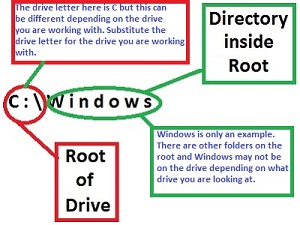 |
The directory is as follows
- C:\ - This is the root of the drive
- Windows - This is a directory that is on the root
The above example shows C as the root of the drive, but this applies to all drives and the letter may be different. The drive letter may be D, E, F and so on. Any drive letter that is before the :\ is the root.
A system drive that has windows installed on it will have either a Windows directory or a WINNT directory on the drive (Sometimes you will see both). If this is not a system drive such as a secondary drive, you normally will not see this directory.
Here is more information on (This will open in a separate window)
Here are other pages that may help you as well.
-
Information about moving a program to another computer
-
Information about backing up files in the event the computer crashes
