How to rip MP3 music with Media Player
To rip MP3 music do the following (click the hyperlink for assistance with that step)
- Open Windows Media Player (This link will open in a different window)
- Click Rip
|
|
- Insert the CD you want to convert to MP3
- Check the settings for ripping to make sure the settings are correct
- Uncheck the songs that you don't want to rip
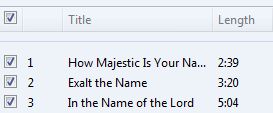 |
- Click Start Rip
|
|
