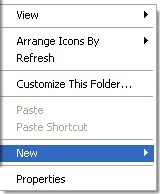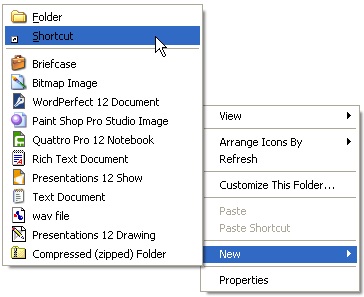How to automatically start a program when windows starts
If you want a program to start when windows starts, follow these
steps
- Access
Documents and Settings
(this will open in a separate window)
- Double-click your username
- Double-click Start Menu
- Double-click Programs
- Double-click Startup
-
Right-click a blank space in the window
- Select New
- Select Shortcut (a dialog box
will appear)
- Click Browse
- Select the program you want to start when windows starts
- Click OK
- Click Next
- Click Finish
If you want to stop a program from starting when windows starts,
do the following
- Access
Documents and Settings
(this will open in a separate window)
- Double-click your username
- Double-click Start Menu
- Double-click Programs
- Double-click Startup
- Highlight the program you want to stop from starting when
when windows starts
- Press the Delete key on the keyboard
- Say Yes to any prompts
|
|