Start button
In Windows, when you are told to click on the start button, it is the button you click on to access programs and other items. Below is the explanation of it and different options
Start button For Windows 95, Windows 98, Windows ME, Windows 2000, Windows XP looks like the following
|
|
The Orb button for Windows Vista, Windows 7, and Windows 8 looks like the following
|
|
The Start button for Windows 10 looks like the following
|
|
When you Right-click (click here for information on right-clicking) the start or the Orb You get a menu
Windows XP and older
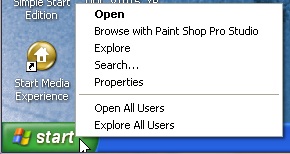 |
Windows Vista
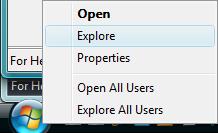 |
Windows 7
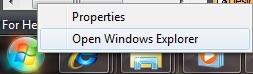 |
Location of the Start or Orb
The default location is on the bottom left corner of the screen. However, The taskbar can be moved to any side of the monitor so it can be at any corner of the screen.
The default setting for the taskbar is locked. When the taskbar is locked, it is visible at all times. However the taskbar can be set to autohide when it is not being used. To see the taskbar (including Start or the Orb) you have to move the mouse to the side of the monitor the taskbar is at and it will appear.
