To find out what process is using the most virtual memory
I got this step from Ask Dave. I pasted it here to avoid broken links.
If you need to know what process is using the most virtual memory follow these steps
- Go to Task Manager (This link will open in a different window)
- Click processes tab
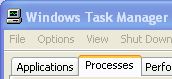 |
- Click View
|
|
- Click Select Columns
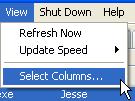 |
- You will see the Select Columns window
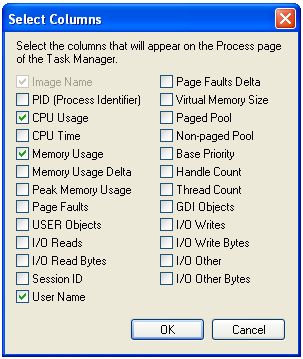 |
- Put a check on Virtual Memory Size
|
|
- Click OK
|
|
- Click the VM Size title to sort the list from lowest to largest
|
|
- Scroll down to the bottom and you will see the items that are using the most virtual memory
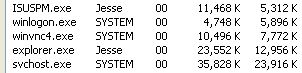 |
Now you will see what process is using the most Virtual memory.
You can also use this utility from Microsoft to see the list, click here to download it.
To adjust virtual memory, click here
For information on what virtual memory is and why you get the low virtual memory message, click here.
