How to include the Unattended file on the windows CD
Normally, the unattended file is kept on a floppy and you boot to the CD. When you boot to the CD the CD will look at the floppy for the information. However, if you don't have a floppy or you want to just use the CD. Here is how to incorporate the floppy on the CD.
- Create the Unattended.txt file See this page for information on creating it.
- Rename the Unattended.txt to WINNT.SIF (if you haven't already)
- Modify the WINNT.BAT file. Click here for information
- Create a folder on the C: drive called XPcopy
- Create a folder on the C: drive called updates
- Put your windows CD in the CD-ROM drive
- Click Start
- Click on My Computer
- Right-click the CD-ROM drive that has your Windows CD
- Click Explore
-
Click Edit
-
Click Select all
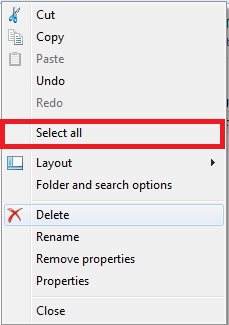
-
Click Edit
-
Click Copy
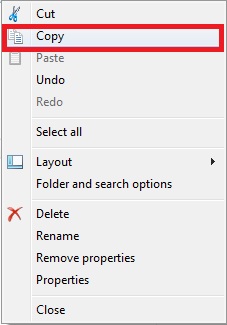
- Open the XPcopy folder
-
Click Edit
-
Click Paste
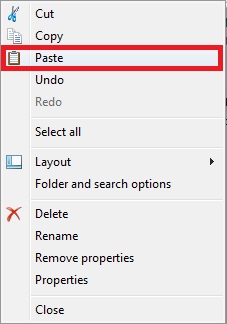
- Now the contents of the Windows CD should be copied to the XPcopy folder
- Copy the WINNT.SIF and WINNT.BAT file to the folder XPcopy\I386
- Use Burning software such as Nero, Sonic, Easy CD Creator or other CD burning software to create the CD.
If you want to include windows updates on the CD, you must add the updates to the folder before burning the CD. Click here for information on how to do that.
NOTE: Not all versions of Nero, Sonic or Easy CD Creator will create the CD properly. Here is a link to how to create it with Easy CD Creator. Click here for instructions on burning windows uninattended file (Winnt.sif and Winnt.bat file) to a CD.
