User Account Control
User Account Control is what sets the security on the system. When you open MSCONFIG, or do an action that could harm the system, the User Account Control asks you for permission. This is an added security to the system. However, some do not like the added steps to keep authorizing items and would like to disable this feature.
You can disable this feature in User Accounts. To disable it, do the following
- Go to User Accounts (This link will open in a different window)
- Click Turn User Account Control on or off
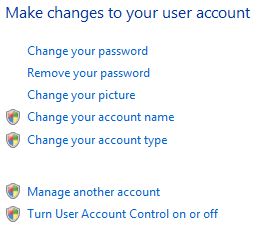 |
- Click Continue
- Use User Account Control (UAC) to help protect your computer will be checked
|
|
- To turn User Account Control (UAC) off, uncheck it
|
|
Warning!!! This will increase the security risk on your computer.
To enable it again, Repeat steps 1 through 6 above, but place the check on the User Account Control.
