How to SlipStream Windows Updates into the Windows Installation CD
Below is how to integrate the latest windows updates into the installation CD.
NOTE: Some windows updates require genuine windows validation and those may not slipstream into the windows CD. If that is the case, just skip them and install them manually after windows install.
- Create a folder on the C: drive called XPcopy
- Create a folder on the C: drive called updates
- Download all the updates to the folder updates
- Put your windows CD in the CD-ROM drive
- Click Start
- Click on My Computer
- Right-click the CD-ROM drive that has your Windows CD
- Click Explore
- Click Edit
|
|
- Click Select all
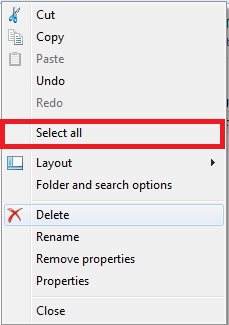 |
-
Click Edit
- Click Copy
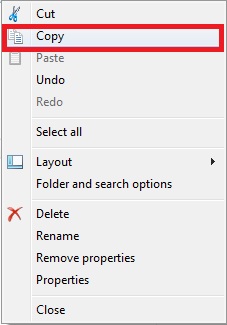 |
- Open the XPcopy folder
-
Click Edit
- Click Paste
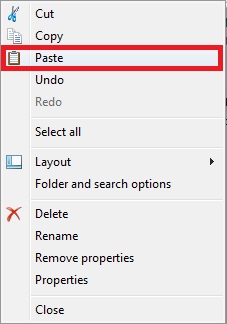 |
- Now the contents of the Windows CD should be copied to the XPcopy folder
- Open a Command Prompt window (Link will open in a separate page)
- Type CD\
-
Press Enter
- Type CD updates
-
Press Enter
- Type the following command ###### /integrate:C:\XPcopy (There is a space between the # and the /) (substitute the filename for the ######. It should look like this WindowsXP-KB893756-x86-ENU.exe /integrate:C:\XPcopy )
- You should get an OK or success afterwards.
- Use Burning software such as Nero, Sonic, Easy CD Creator or other CD burning software to create the CD.
