How to Delete a file
The location that you are going to and the files you want to delete may be different from below. This just demonstrates how to maneuver around.
To copy music to the phone, do the following
-
Open Windows Explorer
|
|
-
Double-click on SCH-1605
 |
-
Double-click on Card
 |
-
Double-click on DCIM
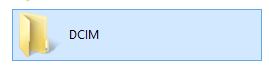 |
-
Double-click on music
 |
-
Highlight the files you want to delete
 |
-
Hit the Delete key
