Active Desktop
Follow the steps below to turn Active Desktop on or off.
- Go to control panel (This link will open in a different window)
- Double-click on Display
|
|
- Click on the Desktop tab
 |
- Click on Customize Desktop
|
|
- Click the Web tab.
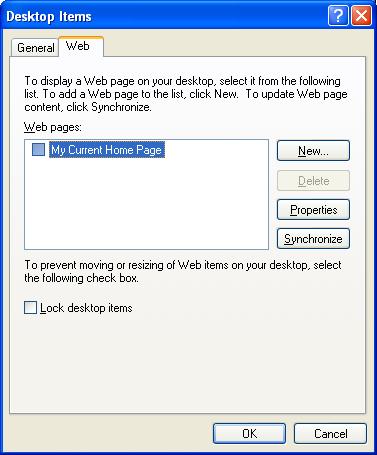 |
- To Disable the Active Desktop remove the check in the box View my Active Desktop as a Web Page. (To enable it place a check in the box).
