Access Computer Name
There is two methods to access Computer Name
Method One
- Go to System (This link will open in a different window)
- Click the tab Computer Name
|
|
- Here is where you can see the computer name and the name of the workgroup or domain
Method Two
- Click Start
|
|
- Right click My Computer
- Click on Properties
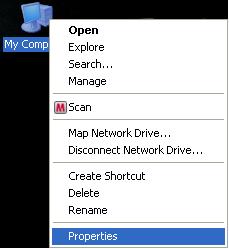 |
- Click the tab Computer Name
|
|
