Change Workgroup Name
Every computer on the network has to have the same Workgroup Name, but each computer has to have a unique name for the computer. If computer A has a computer name of Lisa and computer B has a computer name of Lisa, then there will be a conflict on the network. Computer B has to have a different name. This name also cannot be one of the usernames on the computer.
To change the Workgroup Name, do the following
-
Go to Computer Name (This link will open in a different window)
-
Here is where you can see the computer name and the name of the workgroup or domain
-
If you need to change the Workgroup Name, click Change
 |
-
Here is where you can change the Workgroup Name
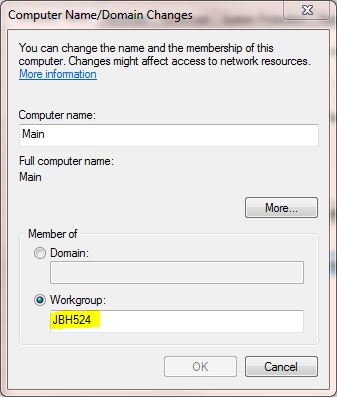 |
-
Click OK
|
|
-
Click Apply
|
|
-
Click OK
|
|
-
Reboot the Computer
Some rules to follow on giving a computer name
-
The name needs to be 15 characters or less
-
Do not use a name for the computer that you want to use as a user. They have to be different
-
Do not use special characters such as
-
$
-
#
-
@
-
. (period)
-
, (Comma)
-
/
-
