Accessibility Options Sound tab
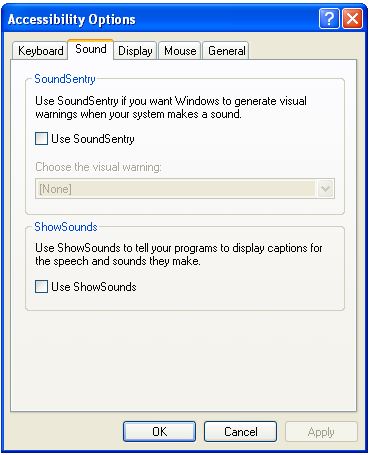 |
To access Sound tab of Accessibility Options, follow these steps
-
Open Accessibility Options (Link will open in a separate window)
-
Click the Sound tab
|
|
There is two sections
-
SoundSentry
-
Use SoundSentry if you want Windows to generate visual warnings when your system makes a sound
-
-
ShowSounds
-
Use ShowSounds to tell your programs to display captions for the speech and sounds they make
-
