Settings section of Filter Keys in Accessibility Options Keyboard tab
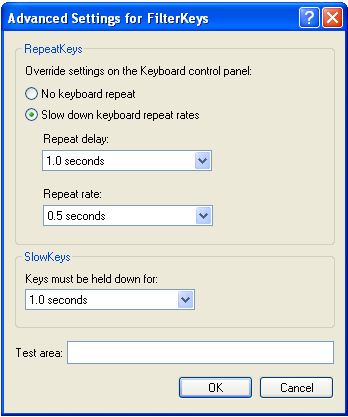 |
To access Settings section of Filterkeys in the Keyboard tab of Accessibility Options, follow these steps
-
Open Accessibility Options (Link will open in a separate window)
-
Click the Keyboard tab
-
Click Settings Under Filterkeys
|
|
-
Click Settings
|
|
