Stickykeys section of Accessibility Options Keyboard tab
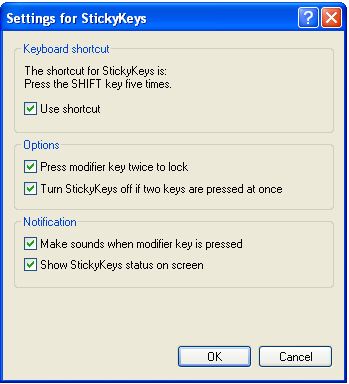 |
To access Stickykeys Settings section of Keyboard tab of Accessibility Options, follow these steps
-
Open Accessibility Options (Link will open in a separate window)
-
Click the Keyboard tab
|
|
-
Click Settings
|
|
There is three sections
-
Keyboard shortcut
-
The shortcut for StickyKeys is: PRess the SHIFT key five times.
-
-
Options
-
Press modifier key twice to lock
-
Turn StickyKeys off if two keys are pressed at once
-
-
Notification
-
Make sounds when modifier key is pressed
-
Show StickyKeys status on screen
-
