View Performance Information
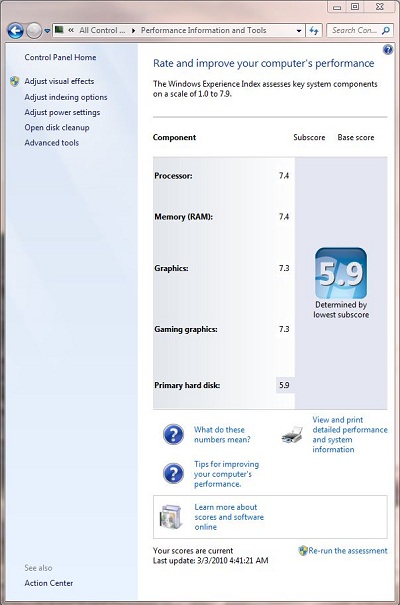 |
- Adjust visual effects
- Adjust indexing options
- Adjust power settings
- Open disk cleanup
- Advanced tools
To view performance information, follow these steps
- Go to Control Panel (This link will open in a different window)
- Double-click Action Center
|
|
- Click View performance information
 |
OR
- Go to Control Panel (This link will open in a different window)
- Double-click Performance Information and Tools
|
|
