How to create a System Repair Disc
If you have high speed internet, you can watch the video. If you have dial-up, I recommend skipping the video and click here to follow the steps
 |
To create a system repair disc, do the following
- Access System repair (Link will open in a separate window)
- Put a blank CDR in your drive
- Select the drive letter the CD is in (the drive letter assignment may be different in your system)
- Click Create disc
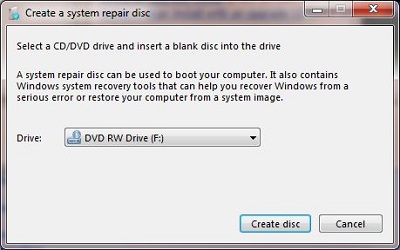 |
- The system will take some time to create the disc
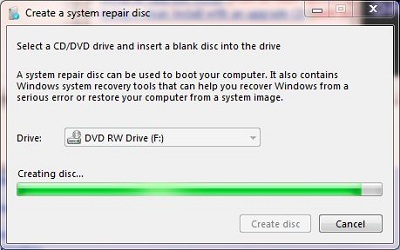 |
- Label the disc the name it suggests (for example, for my system, I would label it Windows 7 64-bit)
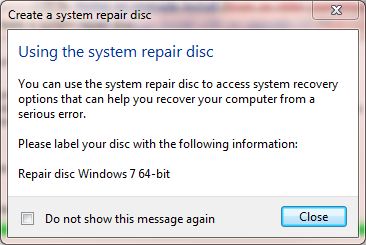 |
