Choose When to turn off Display
You can set the display to turn off after a certain amount of time or you can tell it to never turn off. You can also do the same with the computer. Some like for the monitor or the computer to turn off after a certain amount of time and others do not.
I have found that some software conflicts with the power options. I personally do not like the feature and have it turned off. To change these settings follow these steps
-
Access Power Options
-
Click choose when to turn off the display
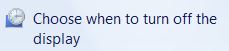 |
-
Set Turn off the Display from 1 minute to 5 hours or to never
-
Set Put the computer to sleep from 1 minute to 5 hours or to never
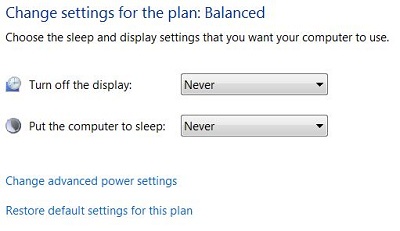 |
