Power Saver
Windows 10
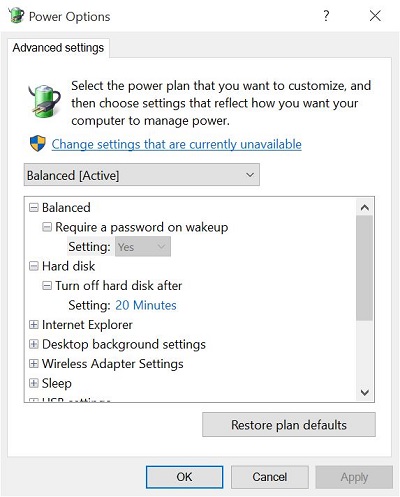 |
To access do the following
-
Access Power and Sleep
-
Click Additional power settings
|
|
-
Click Change advanced power settings
|
|
-
Click Change advanced power settings
|
|
Available options are
Require a password on wakeup
-
Setting
-
Yes
-
Note: it will not give you the option to say no
