Remote settings
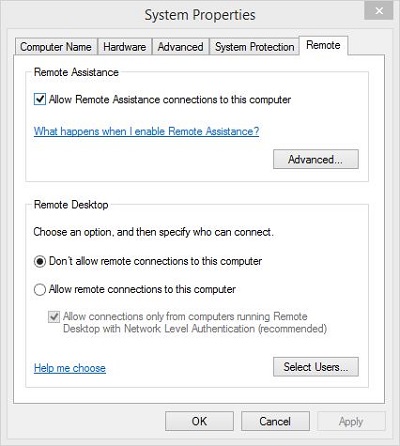 |
To access do the following
-
Access System
-
Click on Remote settings
|
|
Remote Assistance
-
Allow Remote Assistance connections to this computer
Remote Desktop
Choose an option, and then specify who can connect
-
Don't allow remote connections to this computer
-
Allow remote connections to this computer
-
Allow connections only from computers running Remote Desktop with Network Level Authentication (recommended)
-
Help me choose
-
Select users
