How to use Notifications
If you want a notification icon to show or hide, you can change the settings at the notification area. The default setting is to only show notifications for safely removing hardware. For these instructions, I am going to explain how to set the notification for Safely removing hardware to show the icon and the notifications.
-
Access Notifications (This link will open in a different window)
-
Scroll down till you see Windows Explorer Safely Remove Hardware and Eject Media
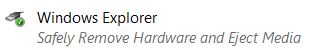 |
-
You will see that it shows Only show notifications (Click on the picture for a larger view)
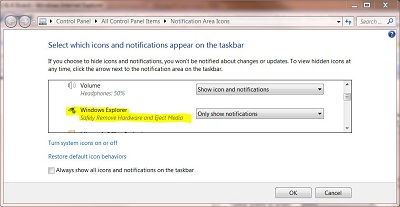 |
-
Click the down arrow and select Show icon and notifications (Click on the picture for a larger view)
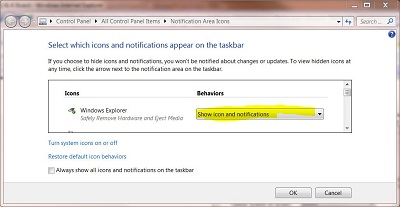 |
-
Click OK
|
|
-
Click OK again
|
|
