Configure advanced user profile properties
Windows 8
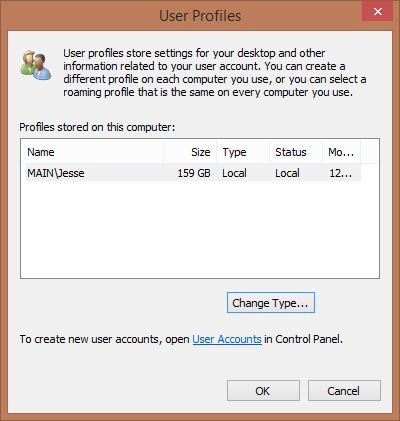 |
To access, do the following
-
Open User Accounts
-
Click Configure advanced user profile properties
|
|
-
The following window will appear
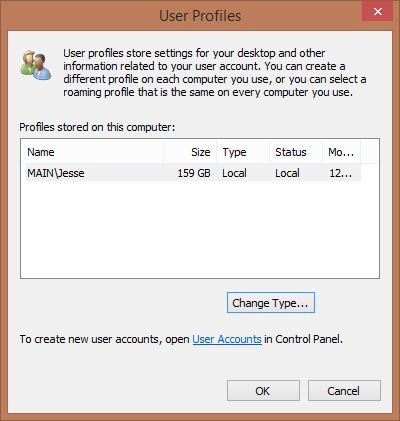 |
-
If you want to change the type of user, click Change Type
|
|
-
You will see the following window
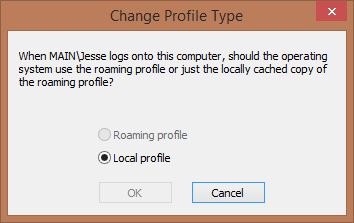 |
-
You will have two options (one may be grayed out depending on your settings)
-
Roaming profile
-
Local profile
-
Choose the one you want and click OK
|
|
-
If you want to create a new user account, open User Accounts
What is the difference between a local profile and a roaming profile?
| Roaming profile | - | Deals with computers in a network. This type of profile allows you to access your documents from any computer that is connected to the network |
| Local profile | - | profile that is only on one computer and cannot be accessed on another computer |
