Windows Media Player MP3 settings
To check the settings for ripping MP3 do the following (click the hyperlinks for assistance with that step)
- Open Windows Media Player (This link will open in a different window)
- Right-click the black area
|
|
- Arrow down to Tools
- Click Options
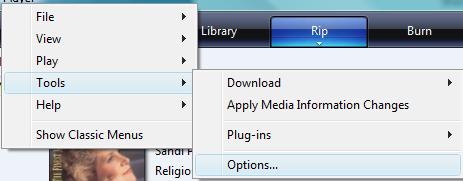 |
- Click the Rip Music tab
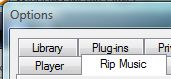 |
- Check the location the rip music will be stored at (If you don't like where it is being saved, you can change the location)
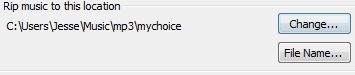 |
- Make sure the format is set to MP3
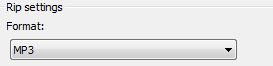 |
- Click OK
|
|
