Rip Settings
Windows 8
To set the Rip Settings do the following
-
Open Windows Media Player
-
Click on Rip settings
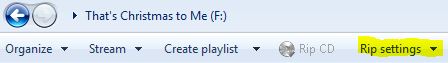 |
-
Set Format to the option you want (MP3 is smaller and can fit more on a disk)
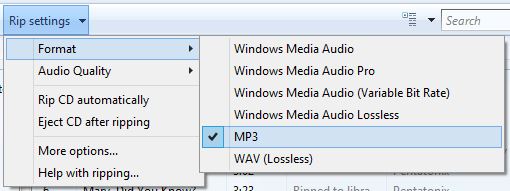 |
-
Set Audio Quality
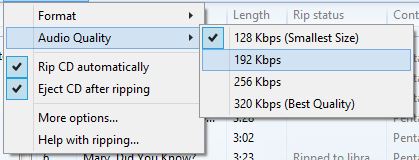 |
-
If you want the player to automatically rip when you insert the CD, put a check on Rip CD automatically
|
|
-
If you do not want the player to automatically rip when you insert the CD, uncheck Rip CD automatically
|
|
-
If you want the CD to be ejected after ripping, put a check on Eject CD after ripping
|
|
-
If you do not want the CD to be ejected after ripping, uncheck Eject CD after ripping
|
|
-
Click More Options
|
|
-
You can change where to save the converted music and also the layout of the naming convention
 |
