How to change the default location of My Documents
Windows XP
-
Click Start
|
|
-
Right-click on My Documents
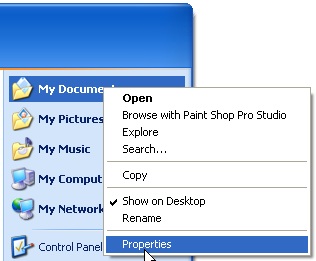 |
-
Click on Properties
|
|
-
Type in the new address that you want at the Target field
 |
-
If you want to move the existing files to another location click on Move and choose the location.
|
|
