Network cables
Got the following information at http://www.incentre.net/incentre/frame/ethernet.html I have reprinted it on my website to avoid possible information loss in the event the link to incentre goes bad.
Connections that require the use of a Crossover cable
- Computer to computer
- Computer to uplink port
- Computer to print server
- Uplink port to uplink port (hub/switch)
- Normal port to normal port (hub/switch)
Connections that require the use of a Straight-through cable
- Computer to residential gateway/router
- Computer to normal port (hub/switch)
- Access point to normal port (hub/switch)
- Print server to normal port (hub/switch)
- Uplink port to normal port (hub/switch)
How to identify the cable as a crossover or a straight through cable.
- Hold both ends of the cable next to each other
- On both ends have the clip facing away from you
- If both ends have the same color sequence then it is a straight through cable.
- If both ends do not have the same color sequence than it is a crossover cable.
The color-coding specified within the clip is defined as EIA/TIA 568A/568B.
With the clip away from you the Brown will be to your right and Pin one is on your left.
 |
T-568A Straight-Through Ethernet Cable
T-568B Straight-Through Ethernet Cable
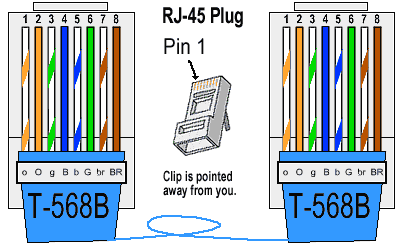 |
RJ-45 Crossover Ethernet Cable
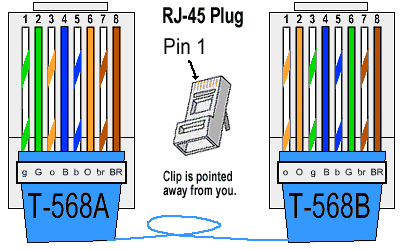 |
 |
The TIA/EIA 568-A standard which was ratified in 1995, was replaced by the TIA/EIA 568-B standard in 2002 and has been updated since. Both standards define the T-568A and T-568B pin-outs for using Unshielded Twisted Pair cable and RJ-45 connectors for Ethernet connectivity. The standards and pin-out specification appear to be related and interchangeable, but are not the same and should not be used interchangeably.
