Windows XP network identification
Click on the hyperlink for instructions for that step or on for a picture of that step.
- Go to control panel (This link will open in a different window)
- Double-click on System
- Click on the tab Computer Name
- Click on Change
- The computer name has to be different on each computer. Give it a name that will identify which computer it is (such as Jasonscomputer, master, secondary, etc. Use only one word descriptions)
- Change the Workgroup name to match the workgroup name of the network. Capitalization has to match also.
- Reboot the computer.
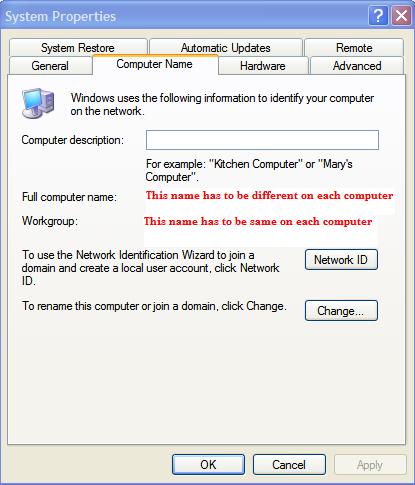 |
