Change text to read right to left
This tip is from Groovypost.com. I have it posted here so it will be available in the event the page is not available at Groovypost.com. You can see this page from that site by clicking here
In some languages, the text is read from right to left instead of left to right
To change the text so you can read it from right to left, do the following
-
Right-click anywhere in Notepad writing area
-
Click Right to left Reading order
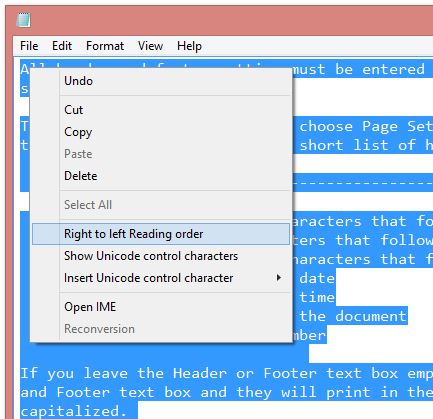 |
NOTE
The text will only show up reversed if you are typing in a language that is designed to read right to left. On other languages, the text will only show up right-aligned.
