How to access printers in Windows
Windows XP
Access via Control Panel
-
Go to control panel (This link will open in a different window)
-
Double-click Printers and Faxes
|
|
Access via run command
-
Access Run Command
-
Type Printers
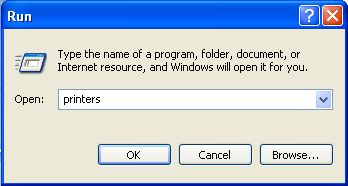 |
-
Click OK
|
|
Access via programs list
-
Click Start
|
|
-
Click Printers and Faxes
 |
