SFC /purgecache
Purges the Windows File Protection file cache and scans all protected system files immediately.
To purge the cache do the following
-
Open Command Prompt
-
Type SFC /purgecache (There is a space between the SFC and the /)
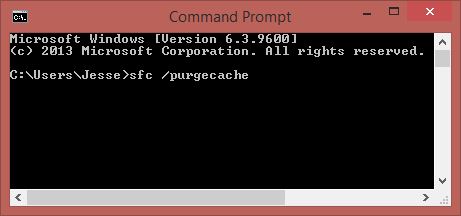 |
-
Press Enter
NOTES:
-
You must be logged on as member of the Administrators group to run sfc.
-
If sfc discovers that a protected file has been overwritten, it retrieves the correct version of the file from %systemroot%system32\dllcache folder, and then replaces the incorrect file.
-
If the %systemroot%\system32\dllcache folder becomes corrupt or unusable, use sfc /scannow, sfc /scanonce, or sfc /scanboot to repair the contents of the Dllcache directory.
