Windows Explorer
Here is the differences between Internet Explorer and Windows Explorer
- Internet Explorer - Allows you to browse the internet, read email, download items
- Windows Explorer - Allows you to view the files and folders that is on your hard drive, CD-ROM drive or other media
There is a couple of ways to access windows explorer. Choose your operating system
First method
- Open Accessories
- Click Windows Explorer
Second method
Windows XP
- Right click Start
- Click Explore
 |
Windows Vista
-
Right-click Orb
-
Click Explore
 |
Windows 7
-
Right-click Orb
-
Click Open Windows Explorer
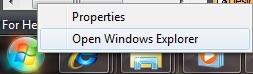 |
Third method
-
Access Run or Search window
-
Type Windows Explorer
-
Click OK
|
|
Click the Disk icon on the Taskbar
|
|
For more information on what are directories, trees, files and folders are click here
If you need to create a new user account in Windows XP click here.
If you need to delete an old user account in Windows XP click here.
If you need to delete a users folder under Documents and Settings click here.
