Proxy Settings in Chrome
If you need to enable or disable Proxy Settings, follow these steps
Caution:
If your internet connection requires Proxy Settings and it is not enabled, you will not be able to connect. Also if your internet connection does not require it and it is checked, you will not be able to get on the internet.
-
Click Customize and Control Google Chrome
 |
-
Click Settings
|
|
-
On the bottom, click Show Advanced Setting
s
|
|
-
Click the Connections tab
-
Click LAN Settings
-
Either check or uncheck Use a proxy server for your LAN
|
|
|
|
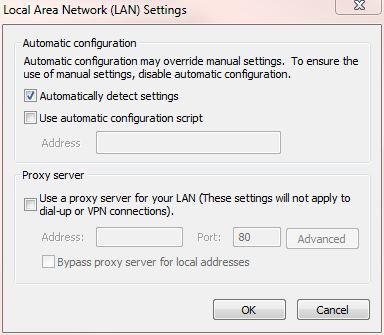 |
