Proxy Settings in Internet Explorer
If you need to enable or disable Proxy Settings, follow these steps
Caution:
If your internet connection requires Proxy Settings and it is not enabled, you will not be able to connect. Also if your internet connection does not require it and it is checked, you will not be able to get on the internet.
-
Click Tools
|
|
If the menu bar is not enabled, click here for instructions on how to enable the menu bar
-
Click Internet Options
|
|
-
Click the Connections tab
|
|
-
Click LAN Settings
|
|
-
Either check or uncheck Use a proxy server for your LAN
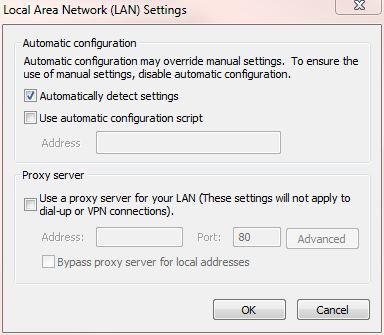 |
To access Proxy server in Windows 10, click here
