Attach Master.dwt
Master.dwt is the template file. For more information on what the master.dwt is, click here
To attach the master.dwt file to a webpage you are designing, follow these steps
-
Highlight the file you want to attach the Master.dwt. The file will be listed under folder list (Labeled as A in picture below)
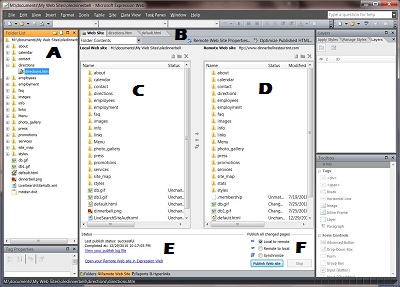 |
-
Click Format
|
|
-
Point to Dynamic Web Template
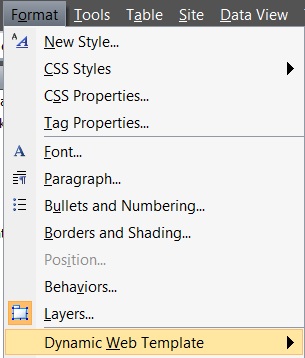 |
-
Click on Attach Dynamic Web Template
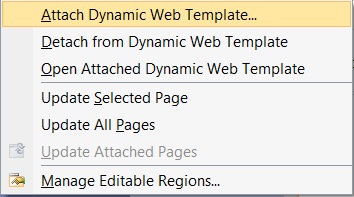 |
-
Scroll down and click on Master.dwt
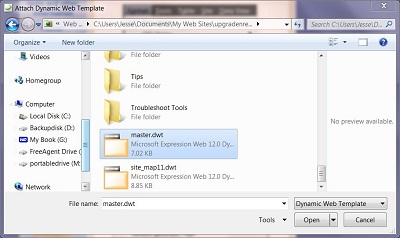 |
-
Click Open
|
|
-
Click Yes
|
|
-
Click Close
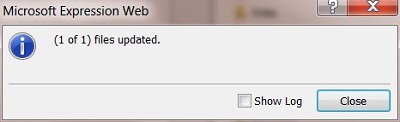 |
