Publish individual files
After you are done creating or editing a page, you have to upload to your website so visitors can see the page.
Publishing means uploading the file to your website.
The preferred method to upload the files is to click on the publish web site button and allow it to determine what files have changed since the last publish has been done. For help with this, click here.
To find out what files have not been published, do the following
-
Click Website
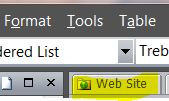 |
-
Open the folder that contains the files that you want to know about
-
If the latest file has not been published, there will be an arrow next to it.
 |
-
The status will also say
-
Unchanged - Indicates the local has the same version as the remote
-
Unmatched - Indicates the remote does not match the one on the local and the local needs to be published
-
 |
To publish the individual files do the following
-
Highlight the files ( you can highlight one file at a time or several at a time For help with this, click here)
 |
-
Right-click the files
 |
-
Click Publish
 |
